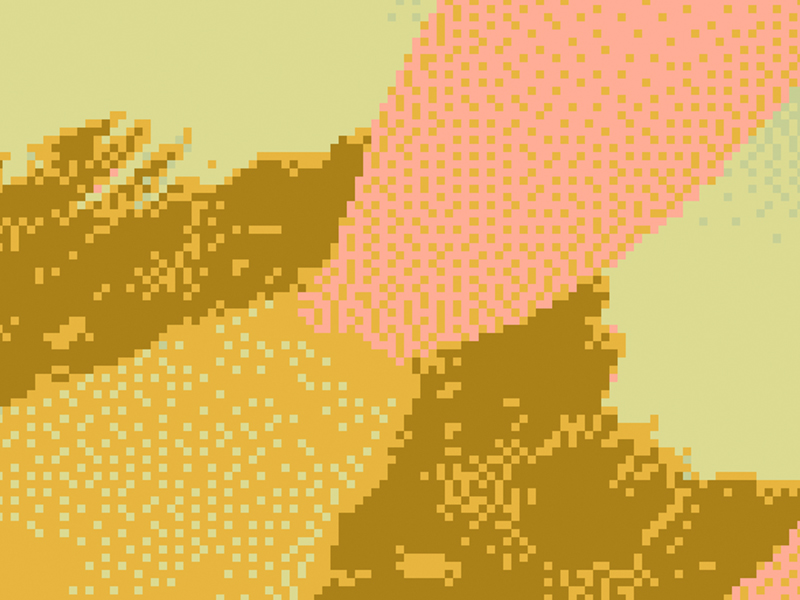NExT LAB
Introduction to Mixed Reality
NExT Lab Knowledge Base
The NExT Lab KB is a space where students and staff can find information, guides and other resources. Access it at: https://msd-makerspaces.gitbook.io/next-lab/
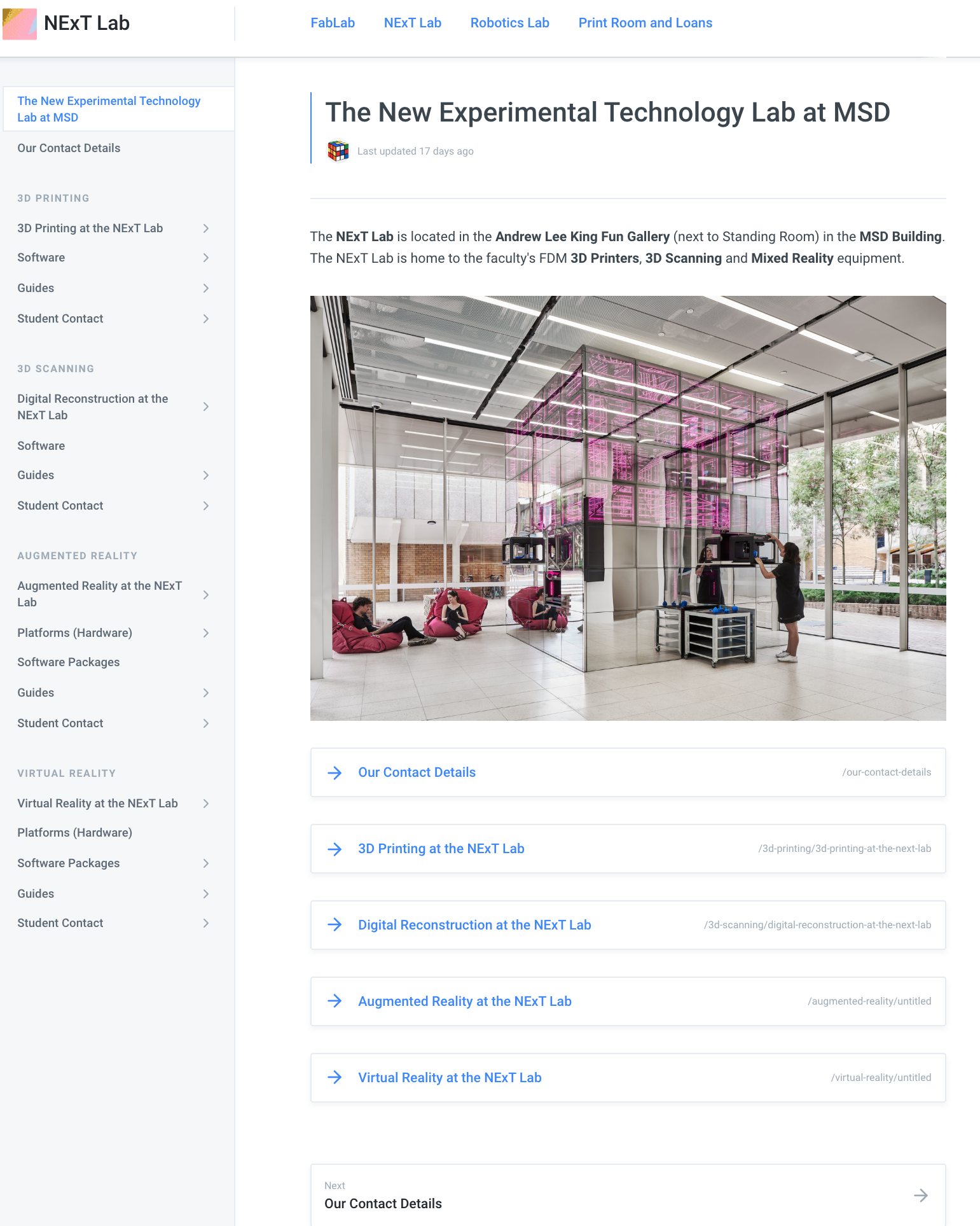
Mixed Reality Introductory Session
-
Augmented RealityHOLOLENS BASICS
We'll demonstrate the basic hololens interface and gestures
-
Augmented RealityFOLOGRAM
How to connect a headset to show your Rhino geometry.
-
Virtual RealityHTC VIVE
Learn About The HTC VIVE Virtual Reality Hardware
-
Virtual RealityVR Development
The Basics of developing Applications for VR
Microsoft Hololens
Microsoft HoloLens is the first self-contained, holographic computer, enabling you to engage with your digital content and interact with holograms in the world around you.
Satya Nadella, CEO of Microsoft.
Fologram
Developed in Melbourne.
Fologram brings 3D geometry from Rhino/Grasshopper into the physical space. Aided Fabrication. Rethink tolerances. Interact with them.
Vuforia and Unity
Augmented Reality App Development
Check out our tutorials on the NExT Lab Knowledge Base. Augmented Reality App Development Process Overview:
- 1. Vuforia: Develop Image/Model Targets
- 2. Modelling Package: Create Content
- 3. Unity: Set up Scene and Alter Hierarchies
- 4. Unity: Package Application Contents

VIRTUAL REALITY
Fully-Immersive Digital Content
HTC VIVE
Outside-In Tracking VR
HTC Vive Headset
-
1. Camera Lens
-
2. Tracking Sensor
-
3. Headset button
-
4. Status Light
-
5. Lens Distance Knob

HTC Vive Controllers
-
1. Menu Button
-
2. Trackpad
-
3. System Button
-
4. Status Light
-
5. Micro-USB Port
-
6. Tracking Sensor
-
7. Trigger
-
8. Grip Button
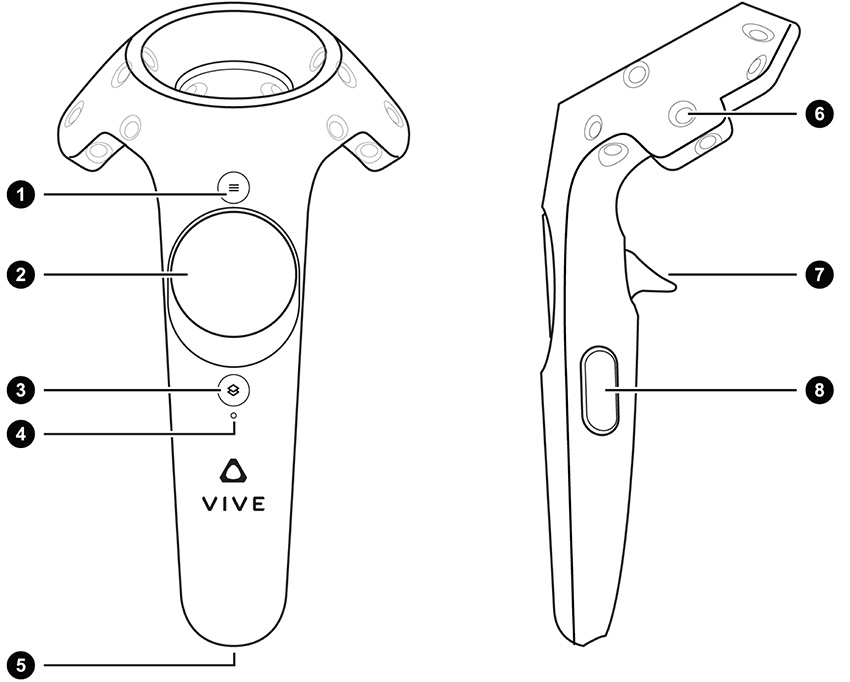
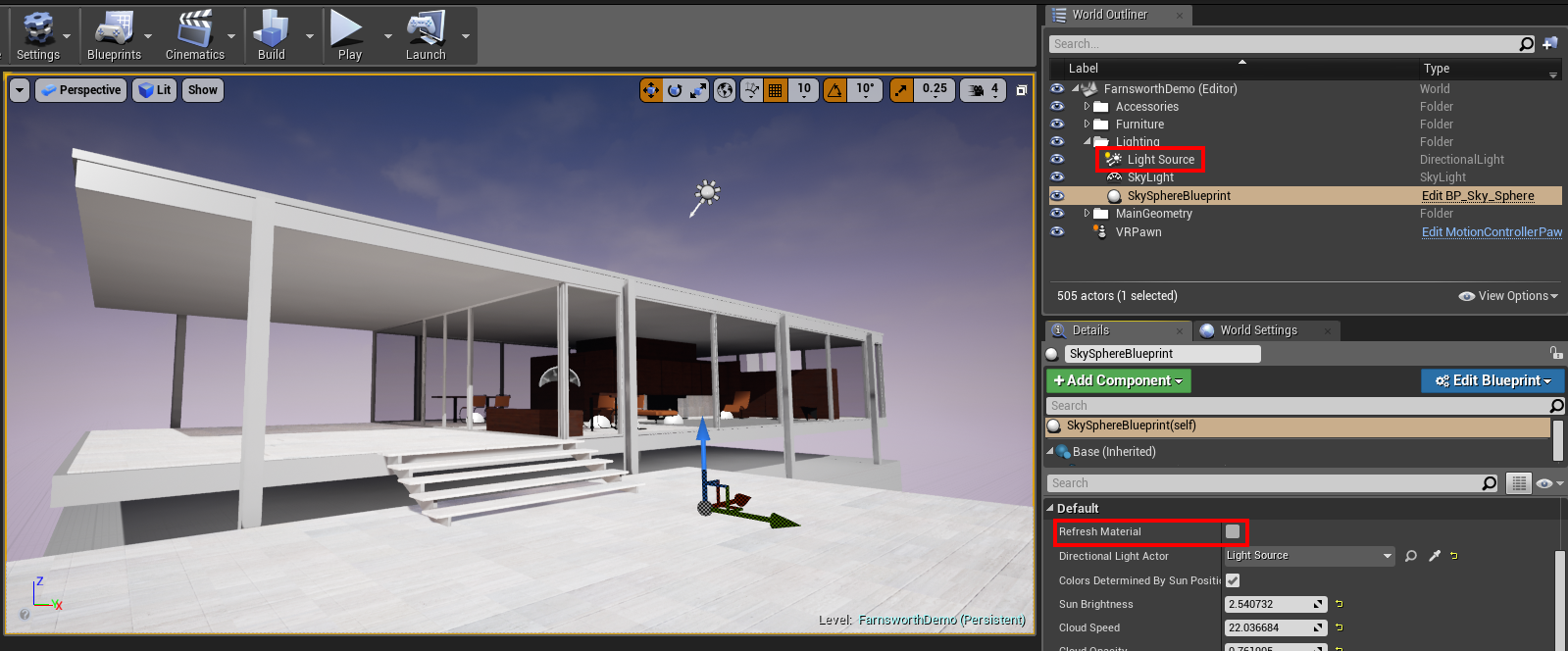
Design Smarter. Design Better.