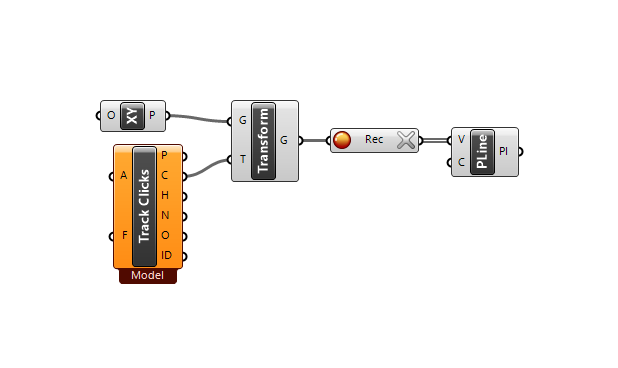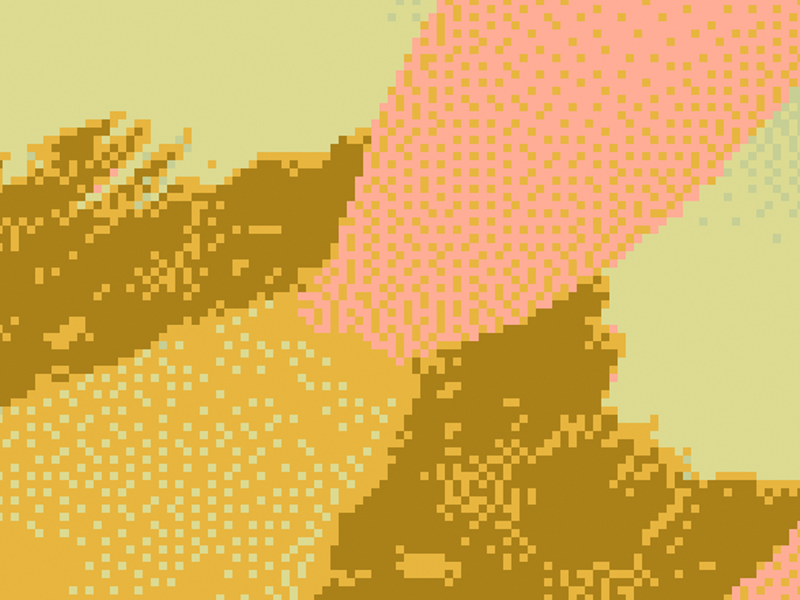Construction as Alchemy
NExT LAB Subject Engagement
NExT Lab Knowledge Base
The NExT Lab KB is a space where students and staff can find information, guides and other resources. Access it at: https://msd-makerspaces.gitbook.io/next-lab/
This presentation's content is covered here.
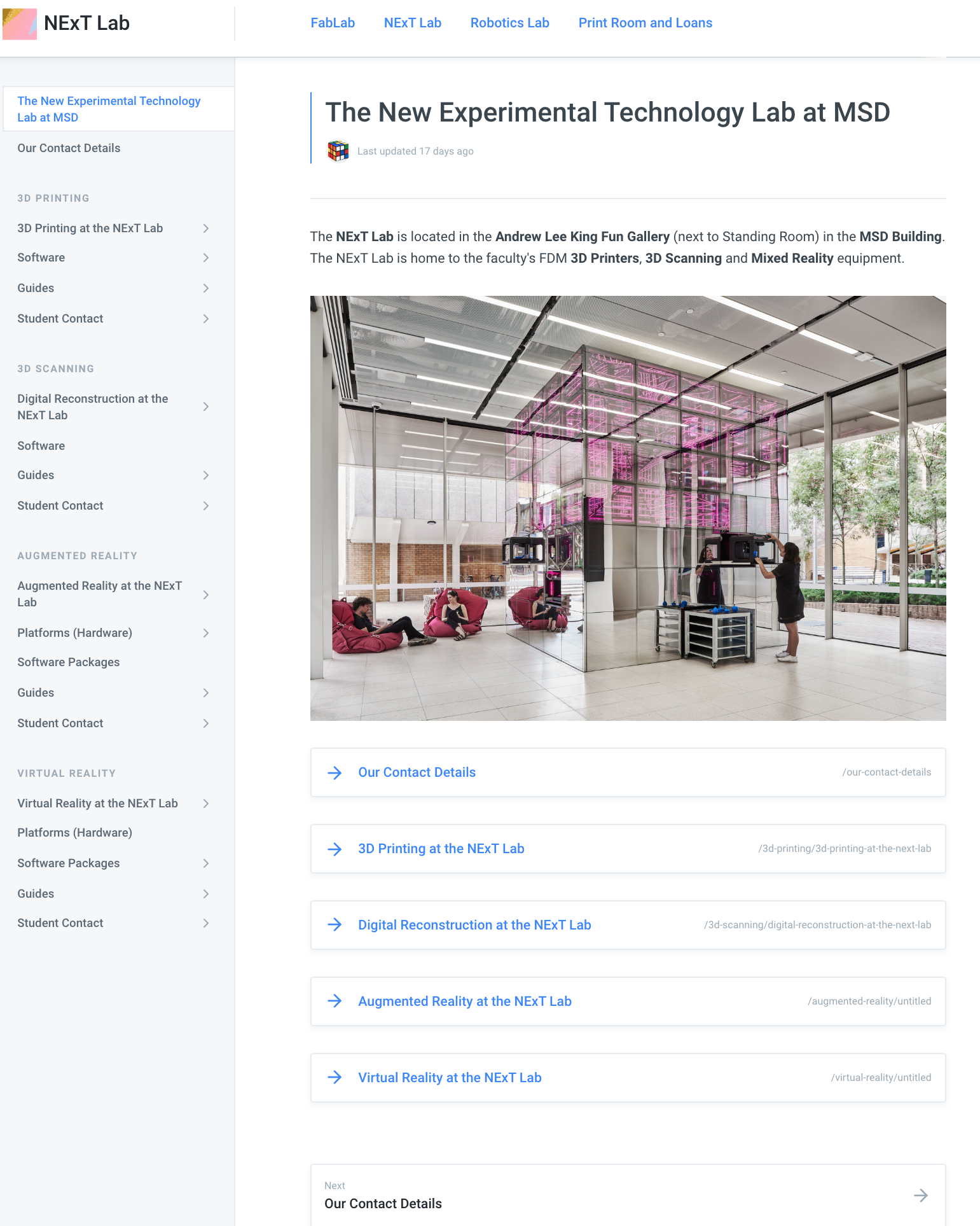
Augmented Reality Brick Stacking
-
HoloLensBasics
- Basic hololens interface and gestures
-
HoloLens Access
- How to loan out equipment.
-
FologramRhino3D
- Connecting a Hololens to Rhino3d
- Using the CPLANE
- File Set-up
-
FologramGrasshopper Integration
- The Basics of developing Applications for VR
Microsoft Hololens
Spatial Mapping
The HoloLens approximates a user's environment by mapping surfaces as a mesh.
A virtual environment (modelled in Rhino) can be replicated in the physical environment through the use of reference points or trackers.
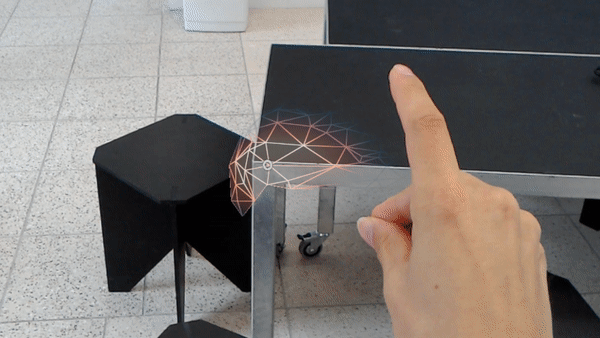
Interaction
The HoloLens tracks user eye movement and user inputs via gestures and voice commands
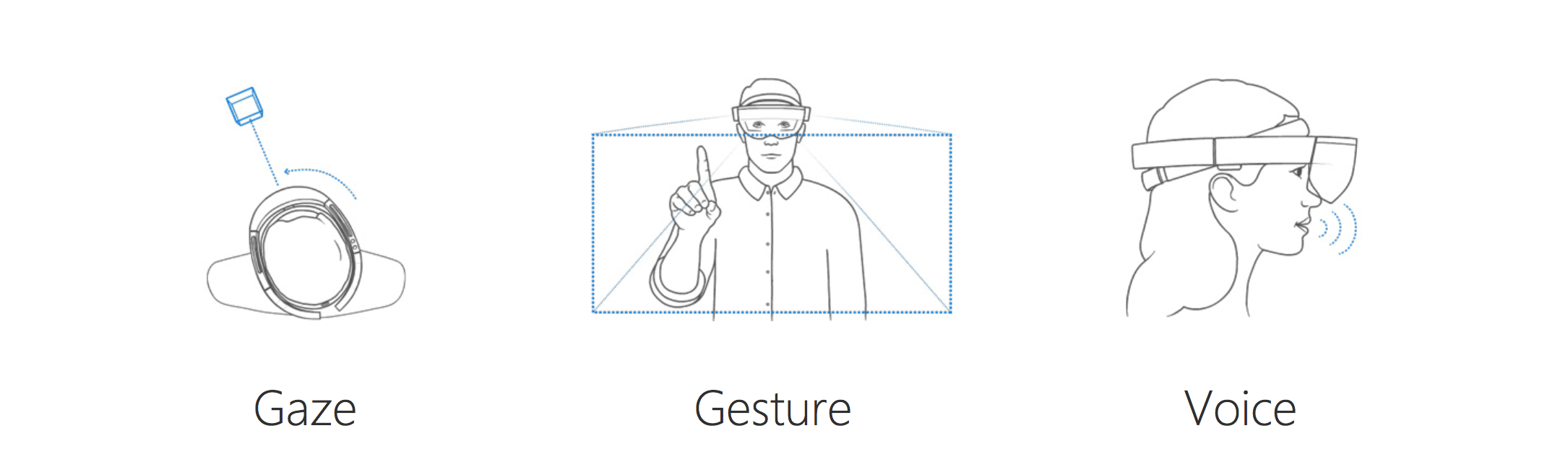
Gestures
The following gestures can be used with the HoloLens. These gestures must be in the field of view of the HoloLens.
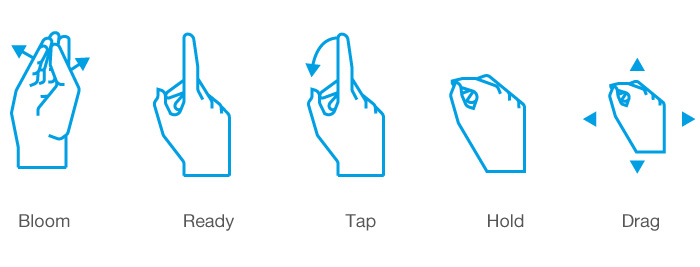
Accessing the Equipment
The faculty has six Fologram licenses in total
Three HoloLens kits are available at the NExT LAB for a three-hour loan. Other kits are available through the Print and Loans Desk (located on level 1).
Book now on SimplyBookMe
Fologram
Developed in Melbourne.
Fologram brings 3D geometry from Rhino/Grasshopper into the physical space.
Download Fologram for Rhino here.
Fologram Resources
For all resources and troubleshooting information, head to either the Knowledge Base or Fologram Docs. Access the docs at: https://fologram.com/download
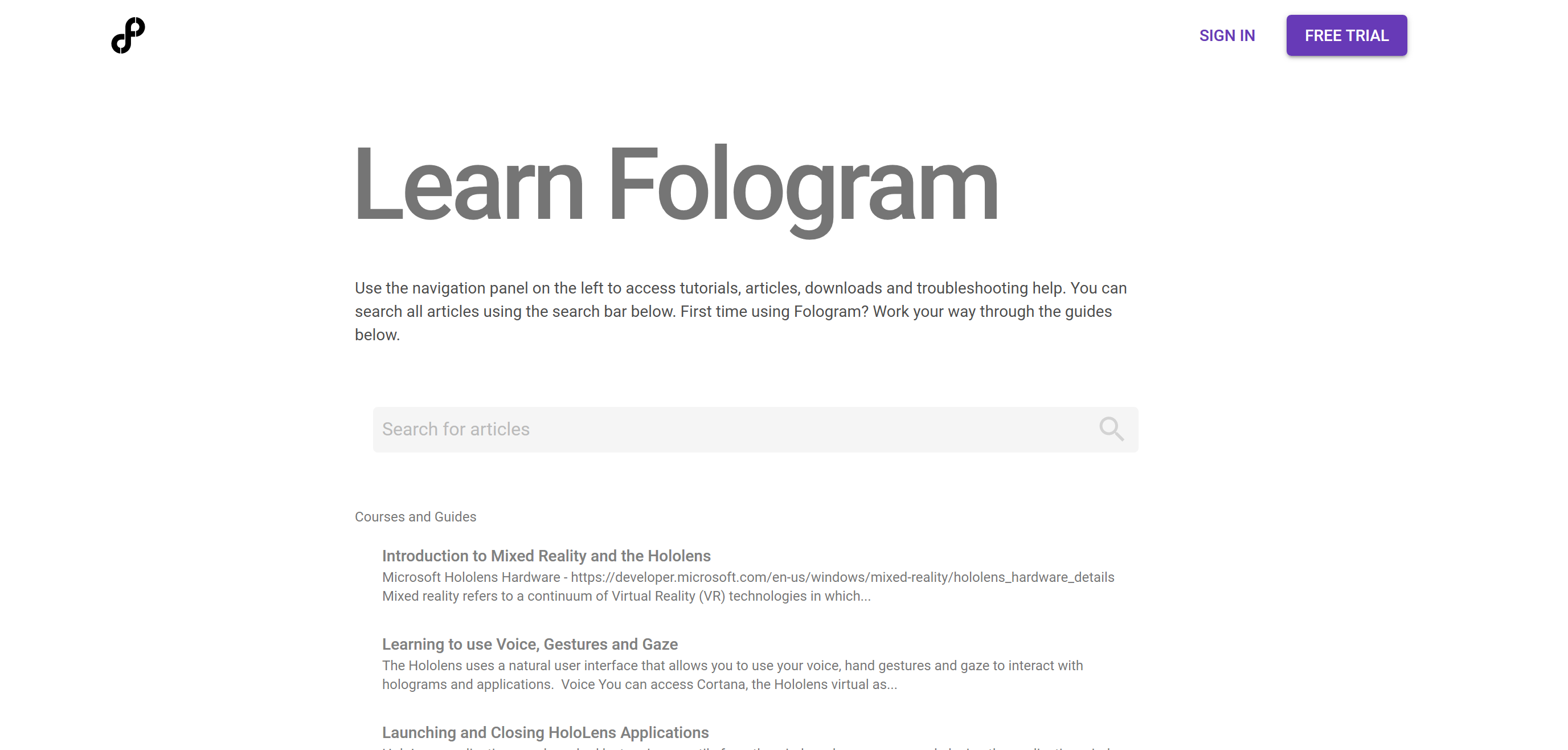 >
>
Fologram in Rhino
Use Layers to organise your Bricks and change the layer visibility as required.
Download our example file here
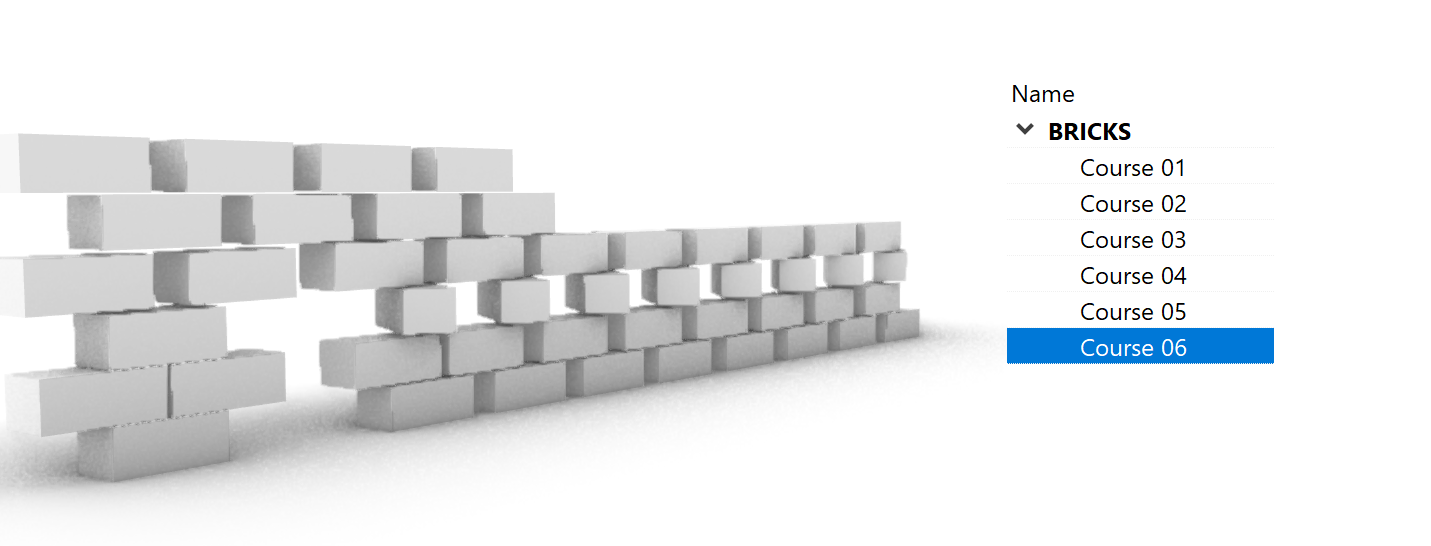
Fologram in Grasshopper
Grasshopper can be used to achieve the same result
We've made a grasshopper definition available for download here .
Only use this definition if you are comfortable with Grasshopper.